How to Make a YouTube Video Thumbnail . If you are a YouTuber or People who make money from Youtube or it could be people who just use YouTube to upload your videos made for a particular purpose. We're pretty sure all videos are uploaded, the video owners are expecting that video to be watched by as many people using YouTube as it is not?
If your answer is yes and you are eager to get more views from the videos you upload to YouTube there is one basic but very important tactic you should use to get more views (pentonton) instantly: USE THUMBNAIL IMAGES Good And Interesting.
Thumbnail images are just as important as the titles you create for your videos if you really want to get more views and clicks. The Thumbnail image itself will help you stand out in the long search list. Because thumbnail images that may seem small to you seem to be very important to your videos because they will appear in Google's search engine (serach engines), this is certainly not to be ignored if you really want to maximize impressions You.
In this article post, we'll cover everything you need to know about YouTube thumbnails including ideal size (exact), how to create and practice instantly that will help you to create thumbnails for YouTube videos you'll upload to YouTube.
Bonus : We've created a Youtube thumbnail size MASTER in PSD and jpg format that we often use to create Youtube video thumbnails on our main 15 Channels. Download here for free Now. And watch a guide video how to edit it in the video at the end of this article.
What is the Right YouTube Thumbnail Size?
I'm very sure this question is most frequently asked by people who use YouTube. This question I will try to answer before I answer and explain something else: What is the proper thumbnail size of Youtube Videos? This is a Recommendation from YouTube Direct , your image must be 1280 x 720 pixels, with a minimum width of 640 pixels. The 16: 9 ratio is most ideal because it is often used in YouTube players and previews.
This is what most people surprise most, but it makes perfect sense; YouTube thumbnails though look small on the search engine, but the image will be zoomed to the actual video size (larger video) when your video appears on the video suggestion to watch the next video. Well for this reason why I strongly advise you to use a large video size but can be minimized, not the small size images you use that will be enlarged. Remember yes do not upside down.
Some other details that are also important for your attention :
The image format should be JPG, .GIF, .BMP, or .PNG
Your image file must be below the 2MB limit
How to Set the Featured Thumbnail Image on YouTube
Creating featured image on youtube channel is a very easy process for us to do, it only takes a few clicks. After you upload a video, you'll see a set of default screenshots at the bottom of your settings video. On the right side of the thumbnail you will see a button that says "Custom Thumbnail." Just click to select or add a thumbnail of your choice from the data that is on your computer.
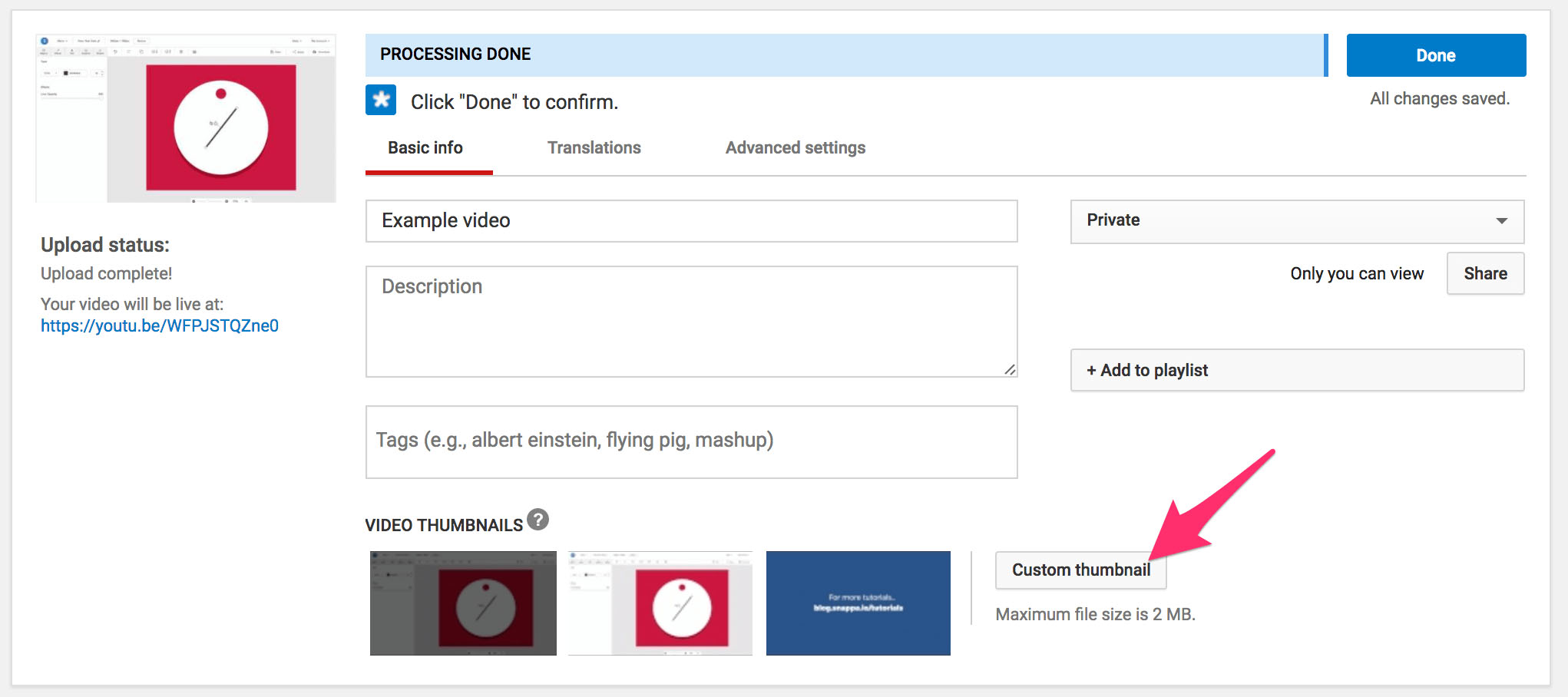
After you upload a custom image, you'll see the image you uploaded to be thumbnailed near the Custom thumbnail button. You can click on an image if you want to exchange images with another image. Thumbnail preview will also appear in the top left.
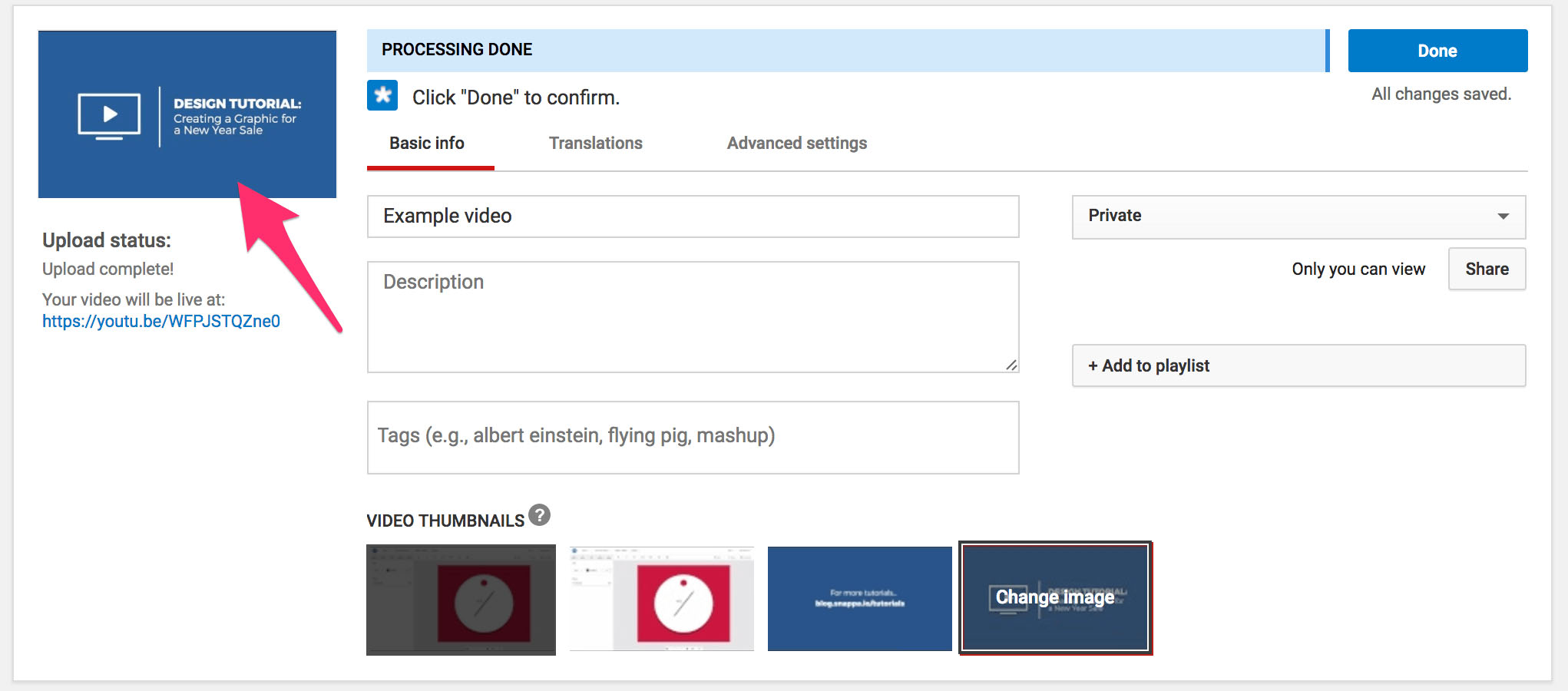
You can change featured image whenever you want, even 3 years later you can still replace it with a new one.
Thumbnail Images like What Should I Create?
Actually there is nothing wrong if we want to choose and use any thumbnail. But it would be nice and nice if the Thumbnail Image you are about to create is thought out and designed first, given that thumbnails are just as important as our video titles.
When you will want to decide what kind of thumbnail image I should create, there should be some options that can help you make a choice.
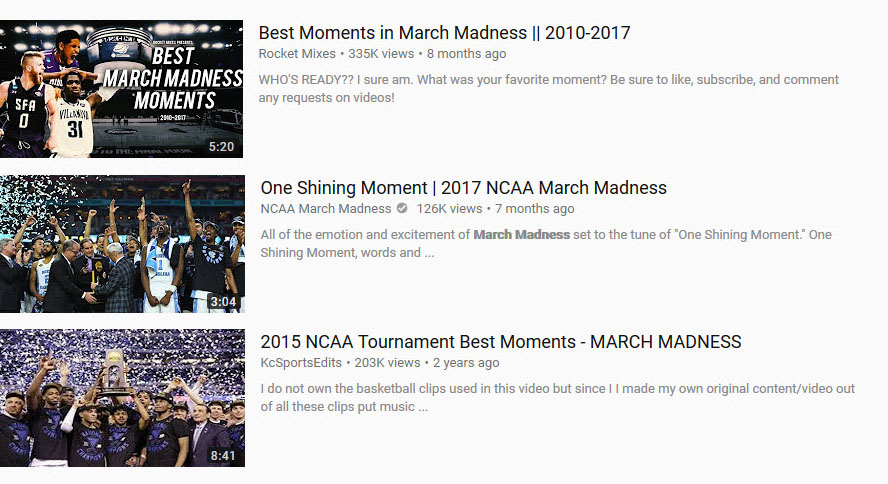
From the example thumbnail image above, what do you think might help you later decide to create a thumbnail for your video channel?
Though later on we will use only one thumbnail, YouTube will automatically provide a selection of images that you can make your video thumbnail. You can use some sites like Canva, Snappa and many others to make thumbnails of your videos very easily even if you are not a Desaianer Graphic.
One of the most widely used options is to use a custom-made image that will display simple graphics as well as video titles. Many who use this way also display their business name or logo in one of the lower corners.
Another good choice is to take or use a selection of images from your video to make thumbnails. Indeed in its application many people still use additional graphical tools just to make the text or add their logo into the picture.
Another way that you can use is to take a photo of yourself by using a photo camera and posing as attractive as possible to be your video thumbnail. This method can also attract people's attention and help them to recognize your video.
If you do this, it can help to better choose or view your content rather than other people's video content first.
The Best Way to Make YouTube Thumbnails
After setting some ideas, there are some best practices you can do and apply to each video thumbnail image to expect to get much better results if we do not use thumbnail images.
Some ways that are:
First. Download Stiil Image
Perhaps you've noticed when you pause the video you're watching, the image of the person in the video always looks less good or sometimes the expression looks less good, unlike when the video is in play? You definitely do not want to display the same image in your thumbnail images instead.
If you plan on taking the actual photo for your YouTube thumbnail images, take the best photo you think. By making a photo you will get good image quality.

So rather then you take a picture of Still Video which results are rarely to get good results than we take pictures by making their own photos with poses that might be in settings like what is in the video.
Remember this way it will make you look a lot more professional rather than take a picture of your video. Because the difference is very far.
Second. Use Contrasting Colors
The selection and use of the right colors can also add more views and also clicks on your video content. This includes the use of contrasting colors.
The contrasting colors, on graphics as well as the text in your drawing will make the attraction of the viewer. If the video you created has a very long and high level of competition in the video search results, I strongly recommend that you use contrasting colors from your competitor's videos. THIS IS IMPORTANT!
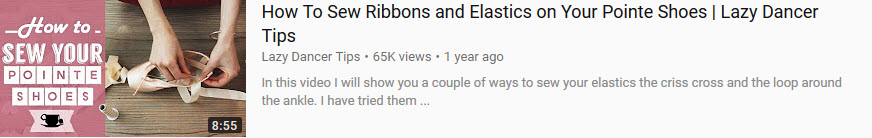
The use of contrasting colors will help ensure your text and graphics are readable. I am very much concerned about people who are not paying attention to this, so the text they make is often not readable.
In addition to the use of contrasting colors we can also use bright colors on your YouTube thumbnail images will get more attention. You can use Photoshop editing software or other software that you master to brighten the image.
Third. Use Whitespace
If you use any graphics or drawings that are designed, use whitespace (or negative space) to your advantage. This will help your thumbnail images look cleaner and beautiful.
Fourth. Summary is the Key .
The text that you will use inside your thumbnail images should be simple (concise) but people understand. If you have one sentence, Try to cut it into just four words. Such a summary will make your title easy to read and understand. Imagine if the text you place on the Thumbnail is so long that it would be difficult to read it, right?
Your Video message is in the thumbnail images. If your audience wants to see the actual title he can see the video title next to the video or below the video. And if your audience wants to know the contents of a video that he sees he can read the description made in the description column of a video so make sure you fill it. What does this mean? If you want to place the text as well as the description inside your YouTube thumbnail images make sure it's very short (simple) because your viewers can read more details about the title beside or below the video as I described above.
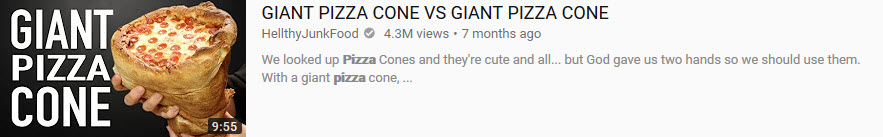
YouTube thumbnail error you should avoid.
We've covered what things you can do right to get the most out of your YouTube thumbnail images. Now let's discuss other things you should not do.
Discussion of errors you should avoid (other than involves using the default YouTube thumbnail images or using incorrect thumbnail sizes), there are some other things you also need to avoid and remember, whatever they are:
Too much text
Creating and placing some text inside your video is great; but be sure not to use or put too much text inside your video. Your audience will have trouble reading your text quickly in the video if the text is too much. Because our goal will be achieved if we succeed in delivering our message and intent to the people watching.
The text is too small.
In some cases that we often encounter is, some people try to make the text on their thumbnail images too small and very simple, so this does not appeal to the viewer. Imagine if your text is too small and when your video appears in a video search or recommendation, is it readable? This can lead to a lack of clicks and visitors to your videos.
The use of images that are NOT RELEVANT is even MISLEADING .
Not just in Indonesia alone, but almost in all countries many bad guys and swindlers. For me this is part of crime and fraud in cyberspace. This often happens. For example I often see posts from a blog (I will not mention); they use a stunning stock of photos that then if we click the image is never there and appeared in the post of the website.
This is not just happening on the website alone, YouTube is also a lot of fraudsters and criminals just to outsmart the number of views. I once watched a video with the title " how to make a photo like a painting". If I see from the thumbnails on the video is very interesting to eat I want to watch the video. After I see the video is up, it is very clear that the picture on the thumbnail is not the original work but taken from stockfoto online. Why can I say that? Because the result created in the video is not as good as the one on the video thumbnail, if the result is the way he created then me and others are more likely to do it. (Make friends who play YouTube and Blog, even though we need money, get the money in the right ways)
Perform Split Test
Actually our YouTube thumbnail video image is part of our marketing, therefore my suggestion is to do some tests. When you have some images that can be used for Youtube video thumbnail images, create some of your video thumbnail designs, try posting them to social media accounts like Facebook or Pinterest, see which ones get more views, if you've found the best, replace your video thumbnail image with the new one so you can increase the number of ad impressions and clicks.
How to Make a YouTube Video Thumbnail with Photoshop
By making a well designed YouTube Thumbnail video and using the right size will look more professional and also good on the search engine for video. To Make YouTube Video Thumbnail it takes a little extra knowledge in using photo processing software and also graphic design like photoshop.
You can also use other programs that you like and master of course. To get started I'll help you by giving YouTube's Thumbnail Video size as recommended by YouTube itself. This file is 1280px x 720px, there are two files you can download jpg or psd. By using this size YouTube Video Thumbnails will always have the right size.
We also have created a short video on how to download the file and how to edit the YouTube Thumbnail Video master file you downloaded earlier in photoshop (you can use other programs besides photoshop) making it easier for you to learn how to create the right YouTube Video Thumbnail.
If you do not have a photoshop program please immediately install it on your computer, you can also buy this software in tokopedia with a very cheap price, one of which you can buy in this store . Ok I think this article How To Make YouTube Video Thumbnail is already very long and we review it all, if there are still less then we will make the next article.


0 Comments