How To Setup WordPress Plugin SEO By Yoast
WordPress SEO ( WordPress SEO By Yoast ) is one of the free SEO plugins for WordPress. Created by Yoast, this plugin is one of the best plugins to optimize your WordPress site in search engines. And the better is this plugin is absolutely free for you! For the FREE smell we all would like. There is another good news for you, if you buy WordPress Themes through our affiliate links all the themes you buy support with this plugin including also if you use Cheap Website Development Services from Service Providers Website creation in Indonesia already automatically they will install this plugin on your site. If you want to create a website at a minimal cost we can help you recommend Website Development Services for you. (Itung - itung we help friends also hehehe ...)
SEO is an important factor for a website. Why is that? Because millions of people around the world use terms or keywords in search engines every second and you want them all to type keywords in search engines to find matching keywords on your site right?
This can happen if you use and implement SEO on your website and WordPress SEO is a very perfect plugin and perfect for your WordPress site. This plugin will help and guide you to the right direction when writing content for the website, you can also choose and enter your keyword keyword focus or keyword focus for certain pages of your website (what keywords you want to target) this plugin can also be Automatically tells you how many times (whether there are any occurrences) of keyword placement within your website. (in title, page title, URL, content, meta description) so this can make SEO implementation on your website easier.
The advantages and advantages of WordPress SEO By Yoast does not stop just there, besides the free plugin has options for Title and Meta, Social, XML Sitemap, Permalinks, Internal Links, RSS and also the option to import / export for your SEO settings to all sites you own. For me this is really very complete. If possible we will update this page immediately to replace or add pictures as well as a video about setting up the latest WordPress SEO by Yoast plugin (Any Update).
How to Install WordPress SEO Plugin By Yoast
Here's how to install WordPress SEO plugin By Yoast, how very easy as we menginstll plugin - another plugin.
The first step:

Step two:

Third step:

Step Four:

One of our friends also made a Guide in the form of Videos that we Upload to Youtube, Here's Video how to install WordPress plugin SEO By Yoast:
How To Setup WordPress Plugin SEO By Yoast
It's incomplete if this guide is not equipped with the way of setting up WordPress SEO plugin By Yoast, I personally if looking for guidance on other websites and also on Youtube if the guide is incomplete it still is not complete and something half - half is not good too , hopefully with a guide how to mensetting this plugin you no longer need to waste money just for Onpage, because you can do it yourself if we continue to learn and share each other.
Here is a step by step how to setup WordPress plugin SEO By Yoast:
Setting In General - General Tab Menu
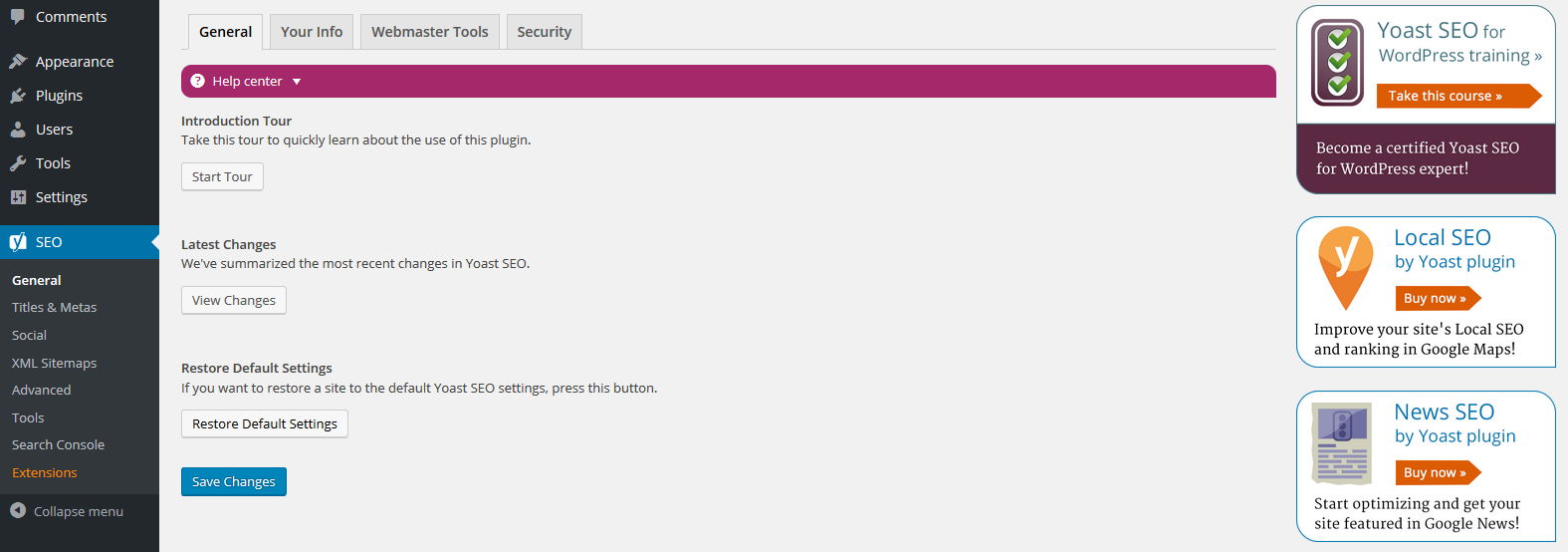
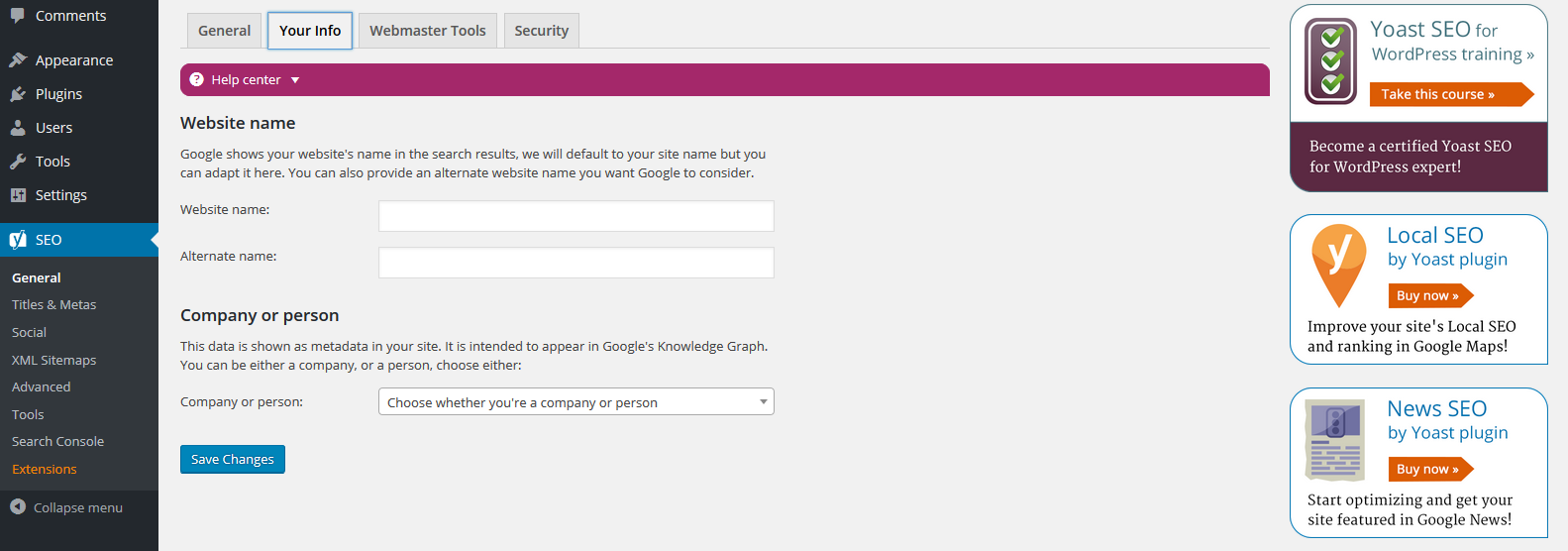

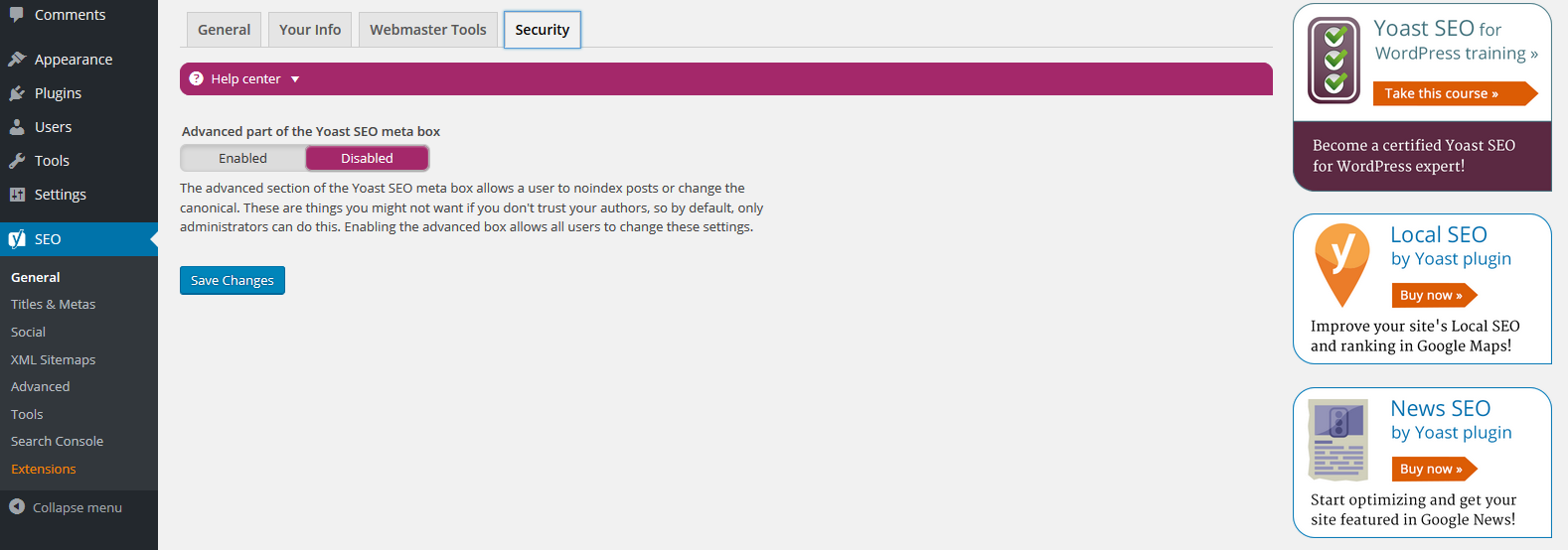
Setting In General - General Tab Menu
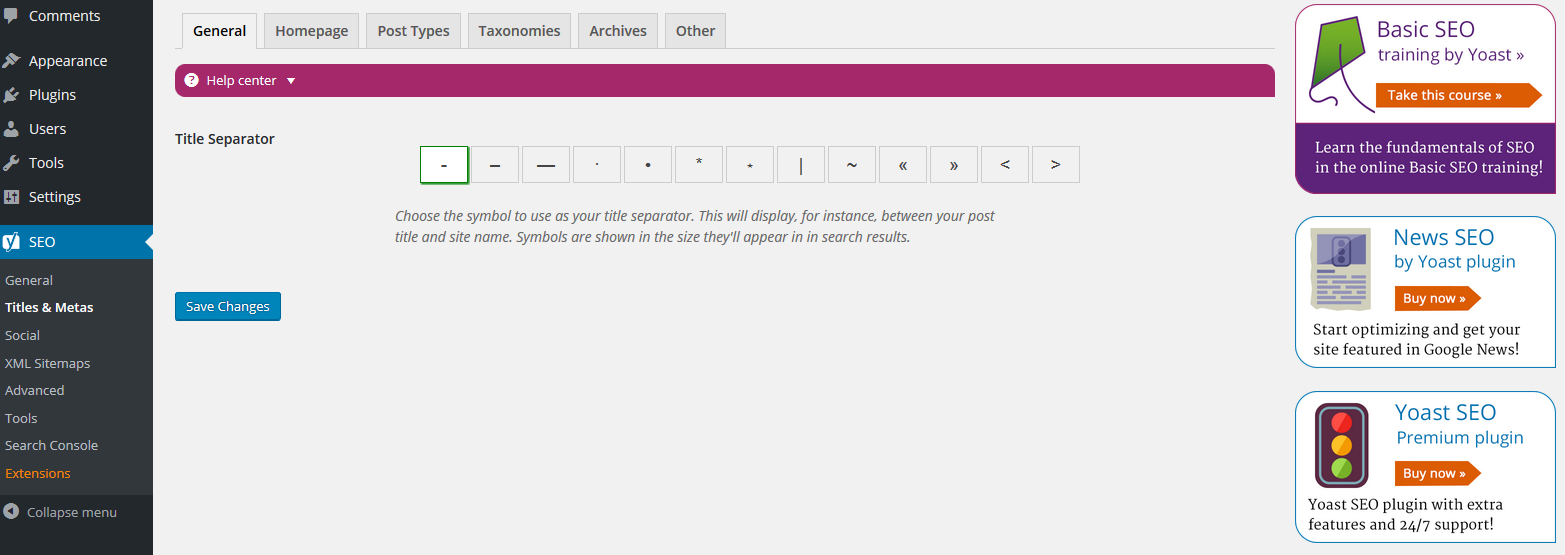

Title Templates
This is the Title of Your Homepage. Max 70 characters. Try not keyword stuffing.
Meta Description Templates
This is the Description of your Homepage. Maximum 156 characters. Try not keyword stuffing.

Meta Robots
Whether you want Google to index our content or not. If not please select noindex.
Date in Snippet Preview
Disembuyikan date so that our content looks always update, even though we have long publish. If the date we appear on Google things can affect CTR (for Adsense maen)
WordPress SEO Meta Box
Box Yoast under the post editor of WordPress. Specifically checked for the less important ones such as media, portfolio, simple url and filters.

Categories & Tags
There are 2 options for this:
Everything can be checked because we do not want duplicate content in search engine results. Duplicate risk (Google slap!)
Another option, Categories alone in the index but you have to create a unique description. Silahakn Want to choose which one? Each person has different choices and goals.
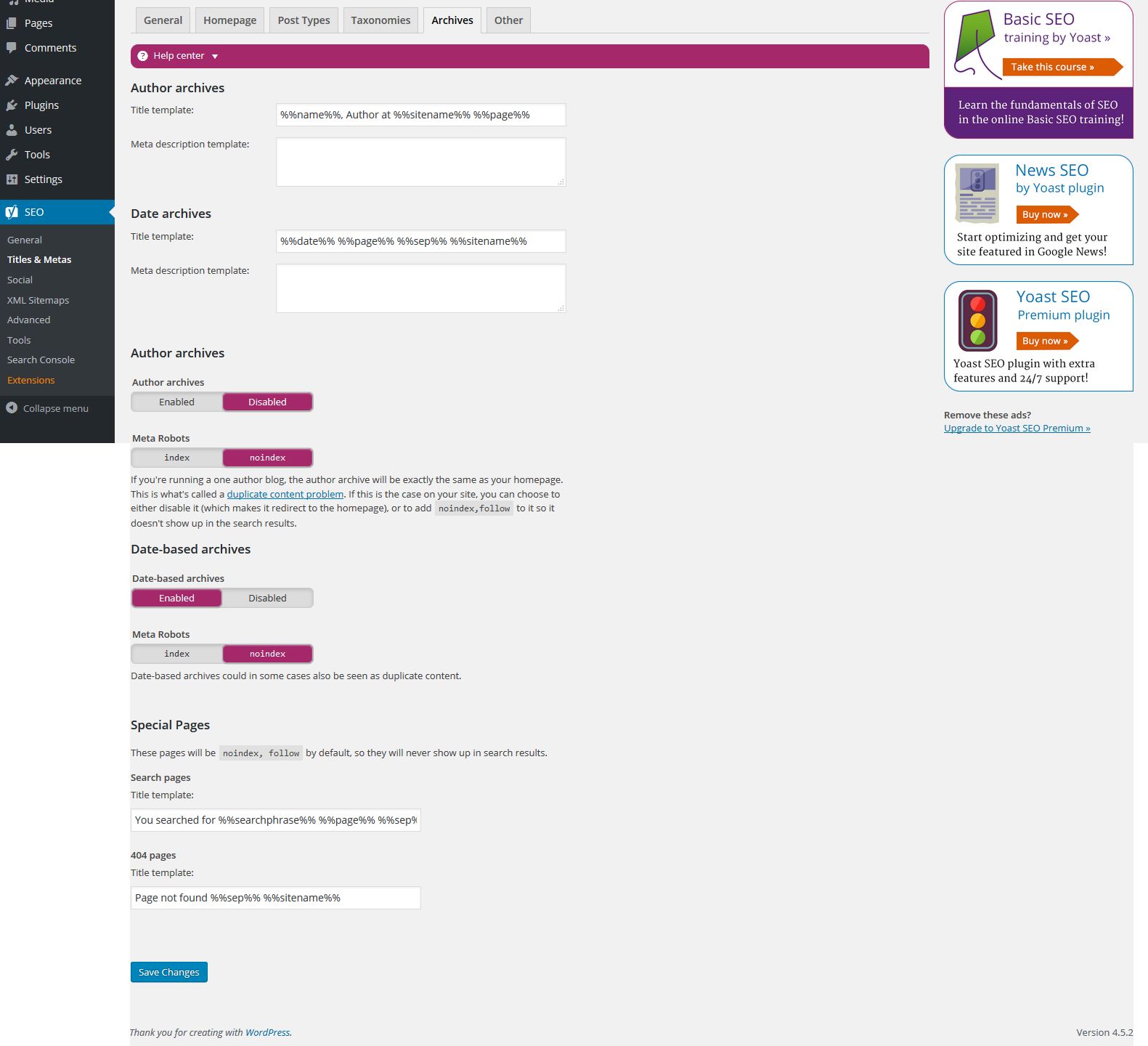
Author Archives
In this section Di disable if you only have 1 user WordPress that is your own. If someone else is also a user (more than 1 user) in this section does not need to be checked.
Date Archives
This option will create a page like / 09/2017 / no index in Google. We forgot to disable for this option, please click disable.
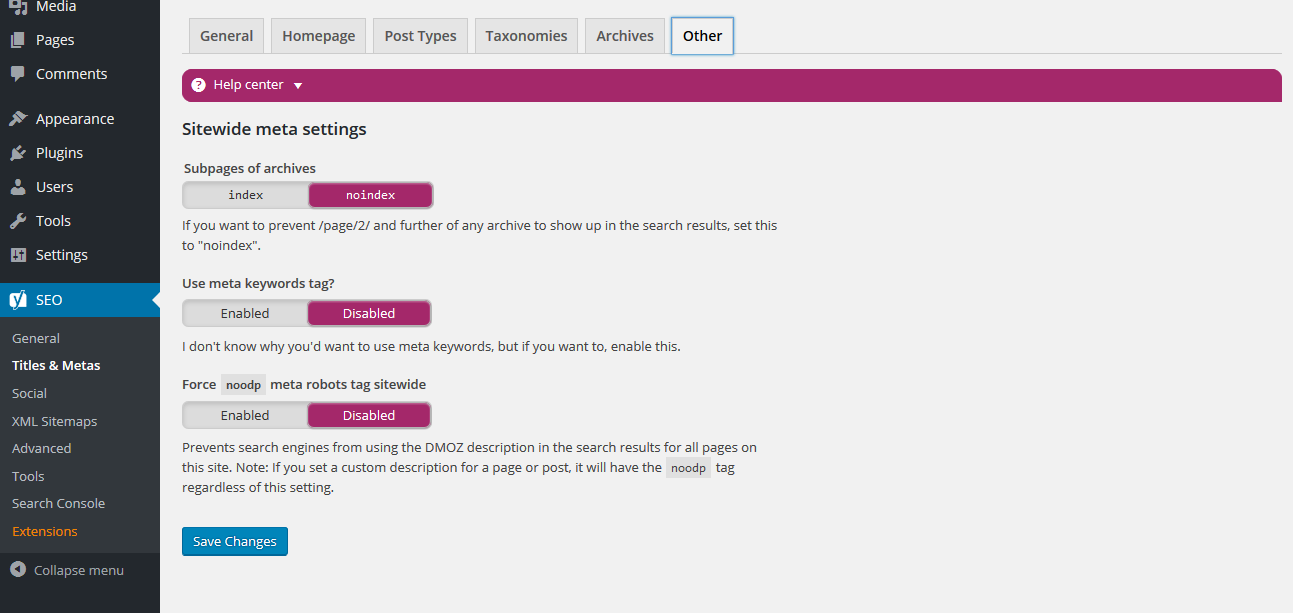
Noindex subpages of archives
This will help you prevent Google from indexing pages like page 2, page 3, page 4 etc.
Meta keywords It
has been said since 2009.
Link: http://googlewebmastercentral.blogspot.com/2009/09/google-does-not-use-keywords-meta-tag.html
In this selection some websites that we have still use (On check / enabled, on the menu use meta keyword tag option) but make you please just want to do not have Enabled or want to follow what Google says alone also, no longer use that again.
Force noodp meta robots tag sitewide (Noodp and Noydir)
This means we will not let Google take the site description of DMOZ or Yahoo Dir because it will cause duplicate content. but for us this does not need to worry too much BANGET, just most people disisabled on this option, almost all of our sites on this option we Enabled. The decision is at your feet ..eeeyaaaa .. so confused you guys hehehe .... want to come with us or most people who disisabled this choice?
For the settings menu on the Social tab we skip yes, because it's so easy we feel everybody can do it, or please you see the guide in the form of video at the bottom of the article.
Here is how to set Yoast on the XML Sitemaps tab menu.

Sitemap must be Enabled, it is very important for us website.

User sitemap: No need to include in the sitemap
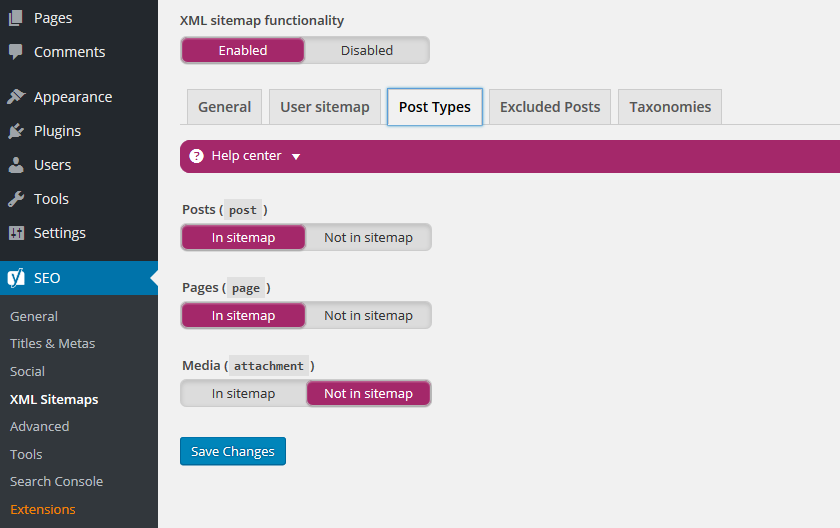
Please choose according to taste of each - yes.

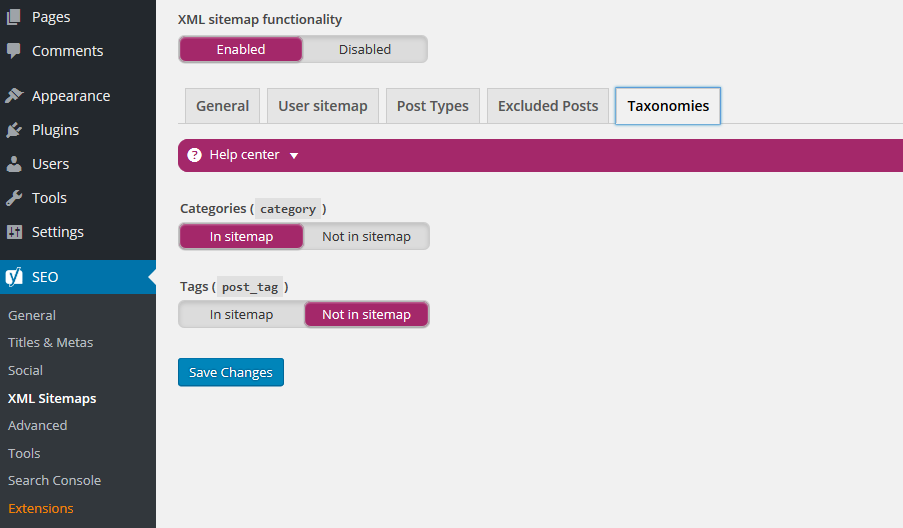
Exclude Taxonomies
In our opinion parts like Tags, Formats, Filters, Portfolios, Sliders need not be included in the sitemap
Settings On Advanced Tab Menu
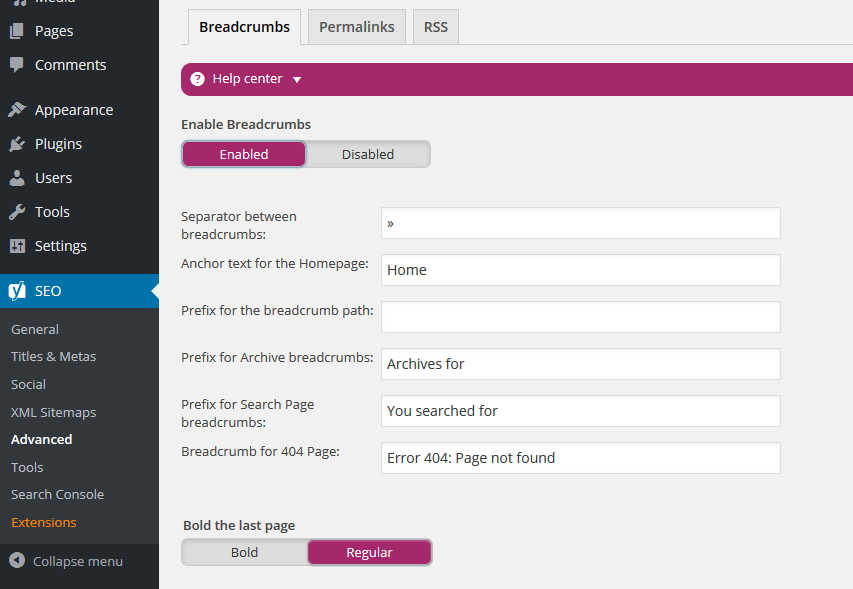
Whether activated or not, usually it is automatically activated, our suggestion is activated only because breadcrumbs are very - very important for navigating a user friendly website. PLEASE REMEMBER! If the theme you have installed does not have breadcumbs then you should copy paste code index.php after get_header ();

Strip the category base (usually / category /) from the category URLPlease choose from these 2 options:
If you have used / category / from the beginning of the website creation or before you install Yoast, if checked it will change the url category you have created or that already exists and if not soon you redirect to new url or url correct this will cause 404 Not Found. So, use a 301 redirect, eg domain.com/category/post-name on redirect to domain.com/post-name 3.
If you have no problems with the permalink, please ignore the option on number 1 and do not check that option.
Remove stop words from slugsThis option will help you delete stop words like you, the, to, an, a and, etc. if not removed then our url will look very long and he said hell not keyword rich, the time is it? well we follow what aja deh master - master who already try it.
Remove the? Replytcom variables
Help us remove urls such as domain.com/post/#comment-254789 to avoid duplicate content.
Redirect ugly URL's to clean permalinks The
owner of the Yoast Plugin suudah tells us if this option is not recommended. so do not check it. For example there is a webmaster linking the wrong url to our website, this option will help redirect to the correct url.

In the RSS section do not have anything changed, but if you want to change it please please.
As we all know there are so many choices of WordPress SEO plugins out there, you can use one of them if you feel fit with it to help improve your website ranking in search engines. (If you've never known what those plugins are and how to use them, you should get expert help for setting up on your website.Never use 2 - 3 SEO plugins at once on your website yes ... use one that is roughly the best according (Imagine if the car you drive has 2 steering cars and 2 drivers) Hopefully useful, if you want to add,


3 Comments
Yoast SEO is a WordPress plug-in designed to help you improve some of the most important on-page SEO factors–even if you aren’t experienced with Web development and SEO. This plug-in takes care of everything from setting up your meta titles and descriptions to creating a sitemap. Yoast even helps you tackle the more complex tasks like editing your robots.txt and .htaccess.
ReplyDeleteSome of the settings may seem a little complex if you’re new to SEO and WordPress, but Yoast created a complete tutorial to help you get everything set up. And the team at WPBeginner made this handy video to help you get set up quickly.
Yoast SEO is a WordPress plug-in designed to help you improve some of the most important on-page SEO factors–even if you aren’t experienced with Web development and SEO. This plug-in takes care of everything from setting up your meta titles and descriptions to creating a sitemap. Yoast even helps you tackle the more complex tasks like editing your robots.txt and .htaccess.
ReplyDeleteSome of the settings may seem a little complex if you’re new to SEO and WordPress, but Yoast created a complete tutorial to help you get everything set up. And the team at WPBeginner made this handy video to help you get set up quickly.
Yoast SEO is a WordPress plug-in designed to help you improve some of the most important on-page SEO factors–even if you aren’t experienced with Web development and SEO. This plug-in takes care of everything from setting up your meta titles and descriptions to creating a sitemap. Yoast even helps you tackle the more complex tasks like editing your robots.txt and .htaccess.
ReplyDeleteSome of the settings may seem a little complex if you’re new to SEO and WordPress, but Yoast created a complete tutorial to help you get everything set up. And the team at WPBeginner made this handy video to help you get set up quickly.